Honor of Kings. How to Delete Honor of Kings Account. In this article, I have explained How to Delete the Honor of King's Account. I have explained a very simple method with a few steps. If you facing any issues with Delete the Honor of Kings Account So don't worry you read this article follow the steps and then Delete your Honor of Kings Account.
Honor of Kings is the most popular Chinese mobile Game. It is also known as the Arena of Valor. It's offering a thrilling multiplayer online battle arena (MOBA) experience. With engaging gameplay, stunning visuals,, and legendary heroes.
How to Delete Honor of Kings Account?
Here are the steps to Delete the Honor of Kings Account:
- First Go to Honor of Kings.
- Next at the bottom click on the menu button and Go to settings.
- Click on the basic form on the left side.
- Next,, click on the tool button.
- Click on the account cancelation button.
- The last step confirm and click on the continue button.
Delete Honor of Kings Account:
- If you want to Delete Honor of Kings Account then the first step is to Go to Honor of Kings.
- Next step when you open the Honor of Kings you will see the menu button at the bottom click on this and then Go to settings.
- Third step Click on the basic form in the left sidebar.
- After the third step in the basic setting form, you can able to see the Tool button in the play support menu. Click on this tool button.
- Next, you can see multiple tools you clicking on the Account Cancelation button.
- In the last step read the instructions to confirm and then click on the continue button to Delete the Honor of King account.
Conclusion:
Deleting your Honor of Kings is a very simple process and with these simple steps. Remember if you want to Delete the Honor of Kings Account then it will erase your progress, heroes, and in-game items. so you decide carefully to Delete Honor of Kings Account.
.png)

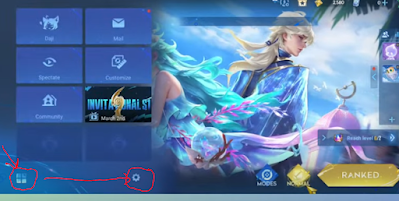




.jfif)

0 Comments